3D PRINTER
The Library owns a Original Prusa i3 MK3S+ 3D printer. (We have retired the Makerbot Replicator). We have a variety of PLA plastic filament colors to select from. Please discuss your project and printing needs with staff. You must be present to monitor the status of your print.
Please review the TMS Toolshed policy HERE.
Please print and sign the 3D Printer User Form HERE.
PLA filament is not free. We currently charge 5 cents per gram. There are sample pieces at the library you may use to judge approximate costs for your print. Your object will be weighed with a postage scale.
We highly recommend you preview and set the print settings in advance using PrusaSlicer, which is a free download. All 3D prints will need to be exported in a gcode format for the Prusa i3 MK3S+. We do have PrusaSlicer installed on several computers in the library, but having your file prepared in advance will get you printing sooner!
Design Tools
There are a wide variety of free and commercial software packages and/or browser based tools that can be used to create a 3D design. Library staff and volunteers are most familiar with TinkerCad which is owned by Autodesk.
Inkscape is an opensource program used to create graphics. Inkscape is installed on all of our public computers. It is comparable to Adobe Illustrator. The 2D scalable vector graphic (SVG) files may be imported into TinkerCad and manipulated. We created our 3D printed bookmark design using this workflow.

Designs
If you want to see the great variety of potential uses for a 3D printer look no further than the public design repository of Thingiverse.com. Owned by MakerBot, Thingiverse permits users to download designs created by others under a creative commons license.
Tutorials
You will find great tutorials on the internet. We’ve assembled a gallery of the the ones we found most helpful. You are encouraged to explore on your own by checking the help, FAQ, and wiki’s for each program or product. Often times you will find great videos on YouTube created by enthusiasts.
Again, TinkerCad is fantastic for beginners. There are built-in tutorials that will instruct you step-by-step. Start your quests here.
3D Print Gallery
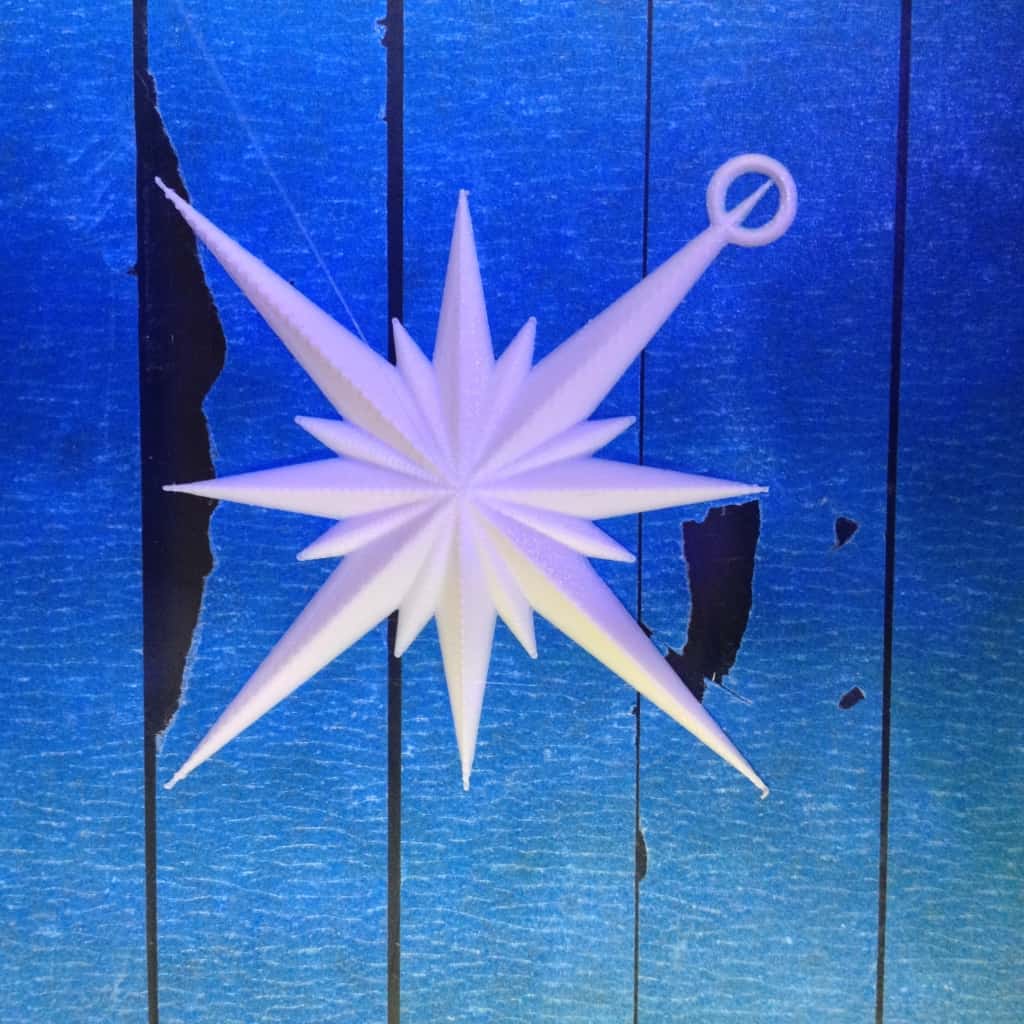


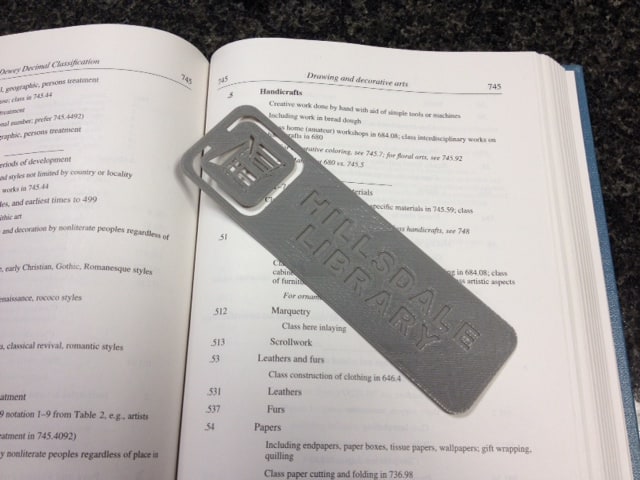
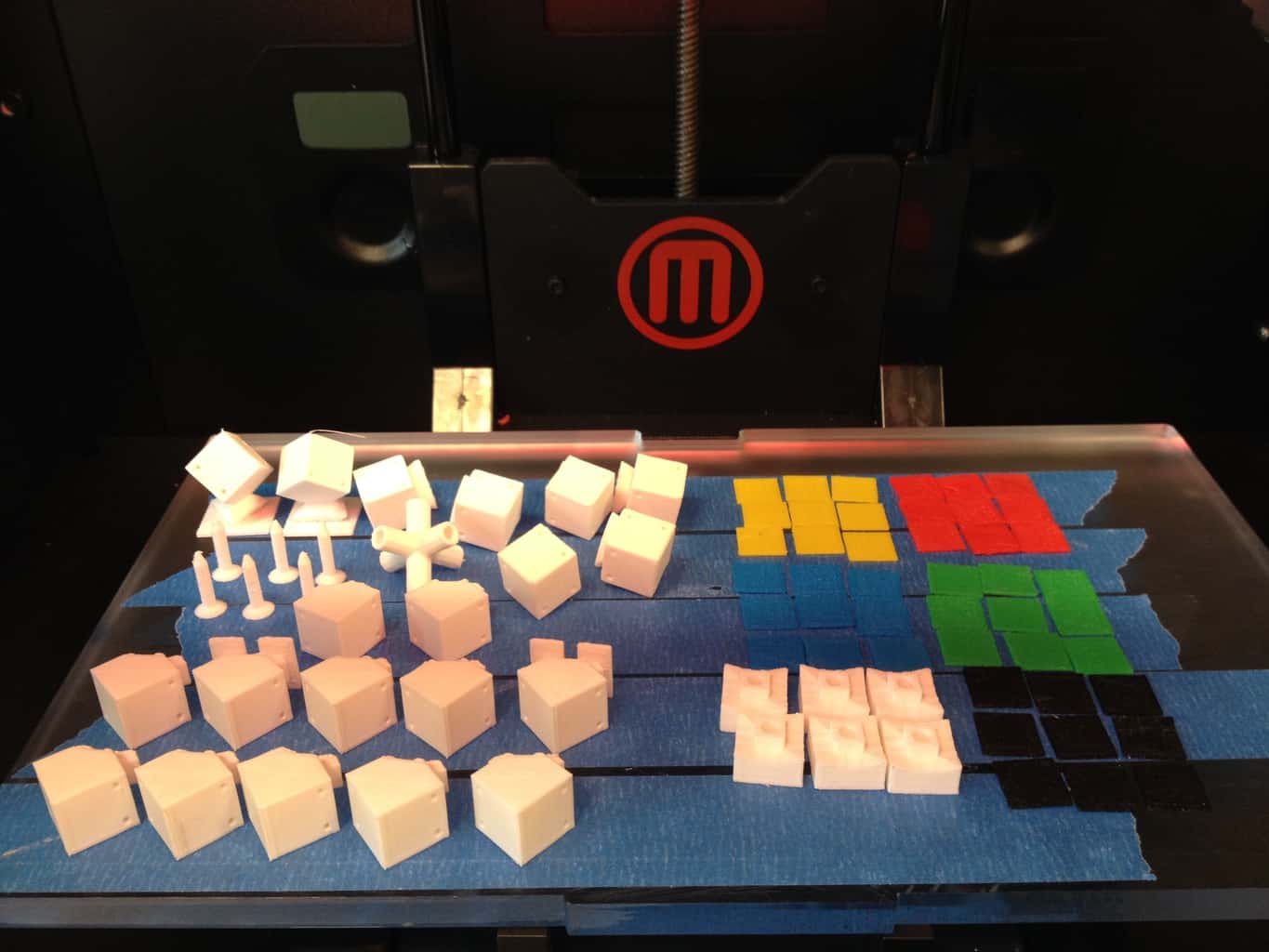
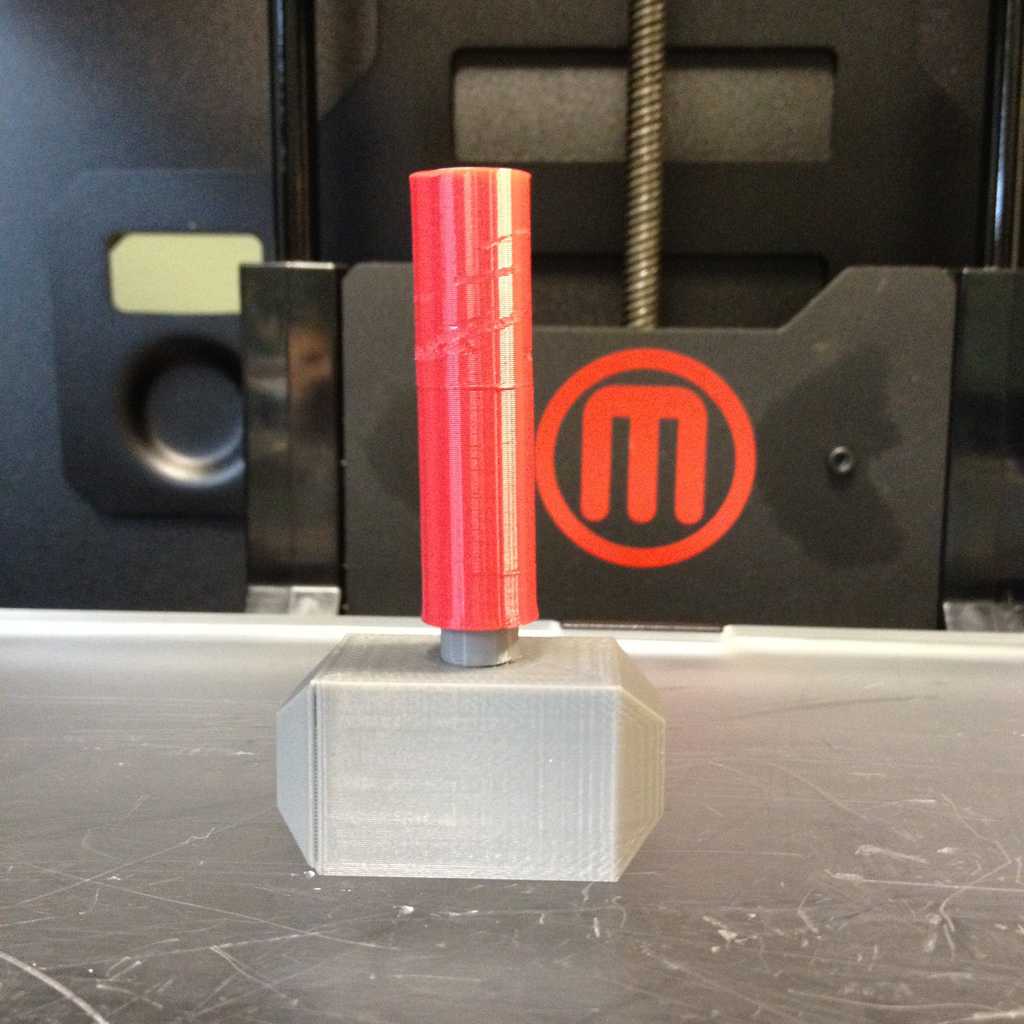
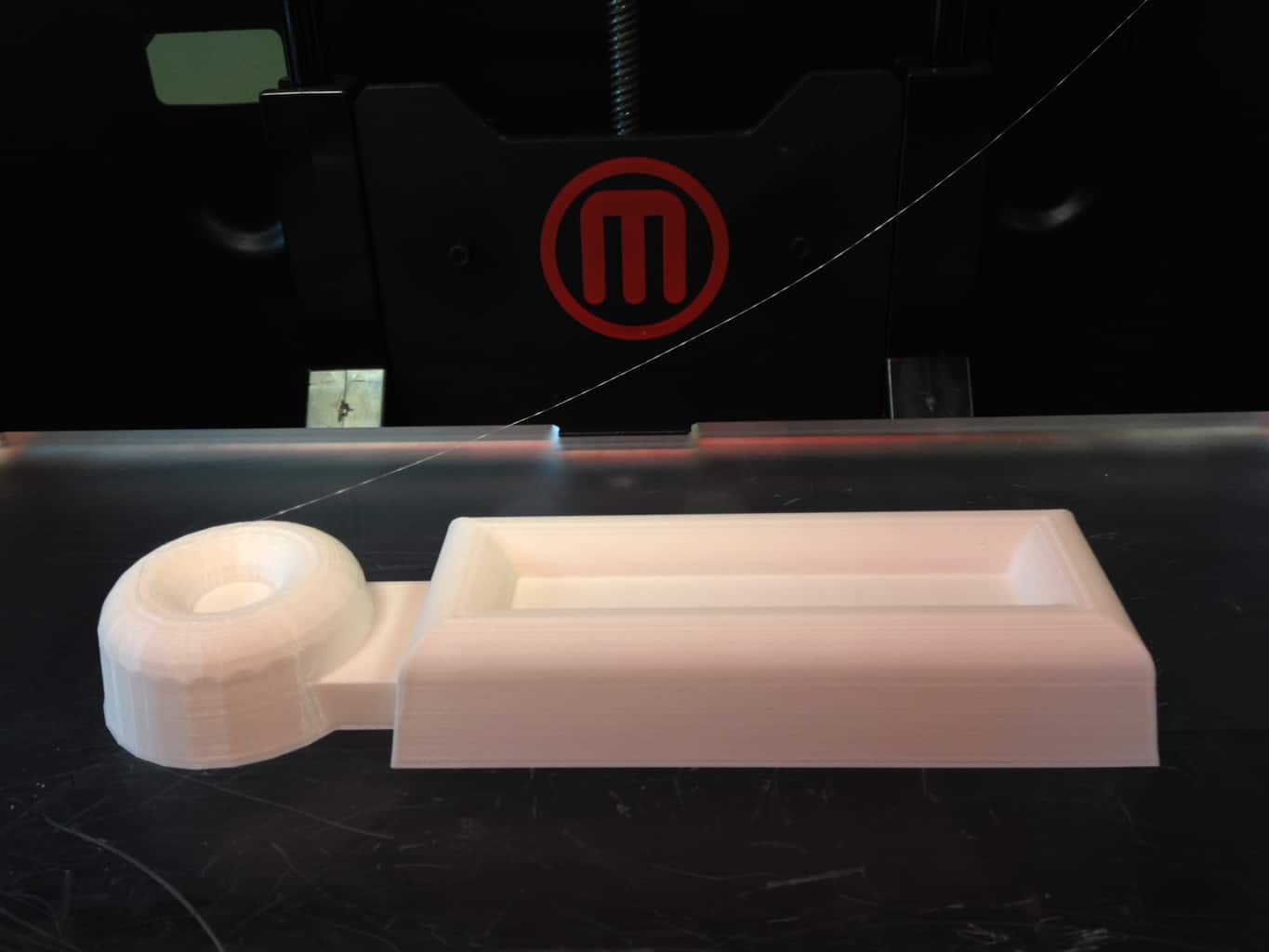
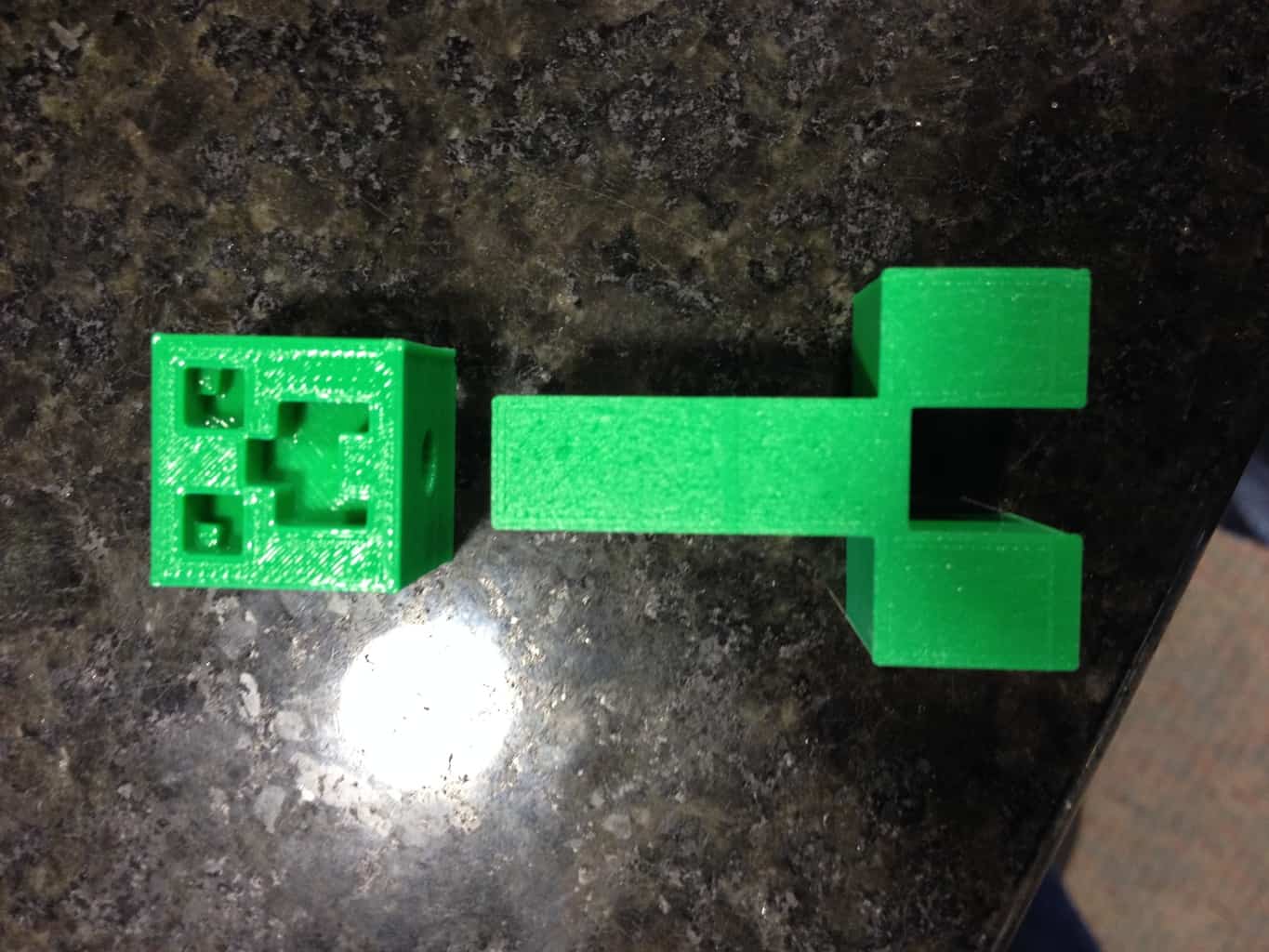
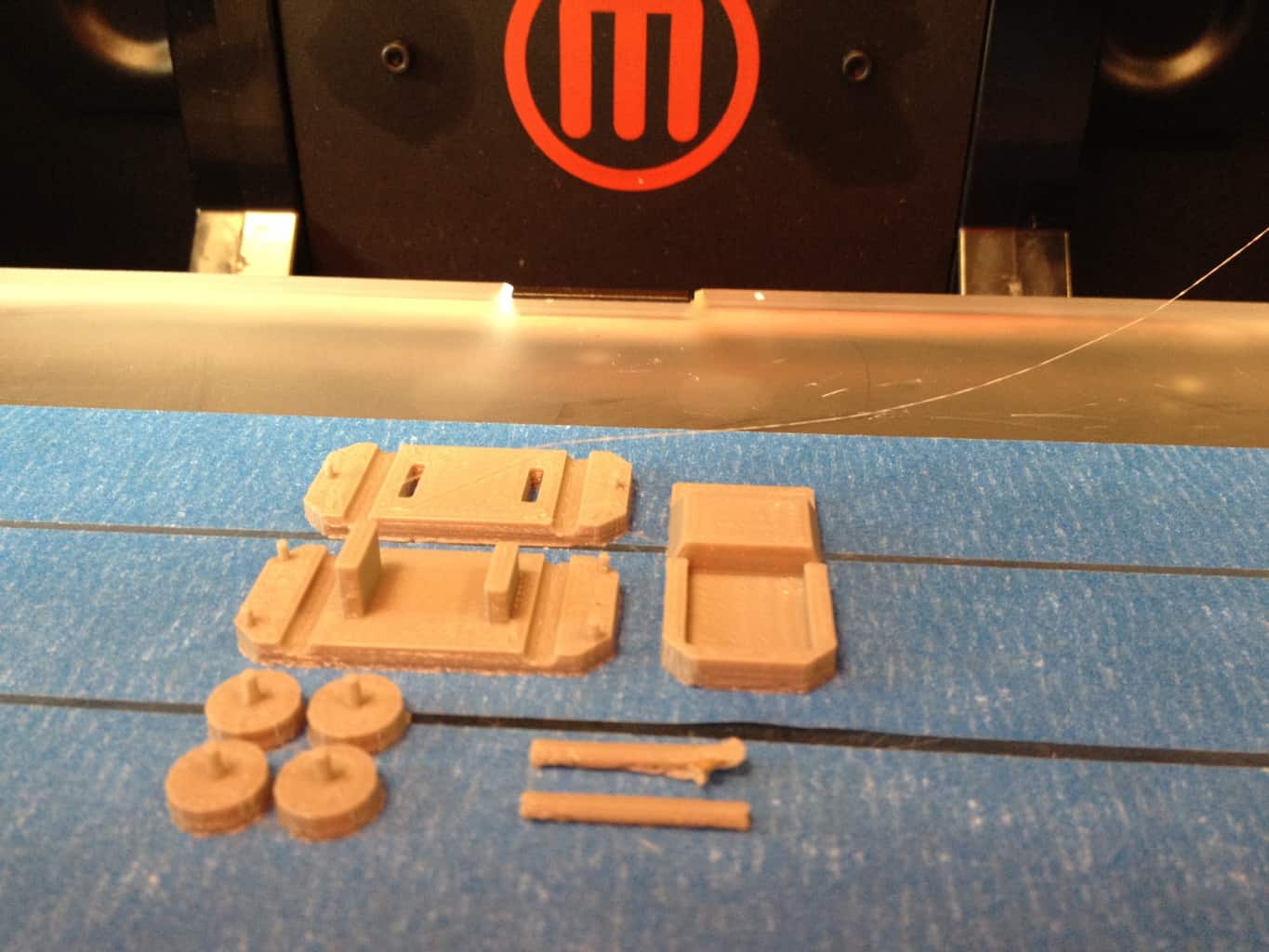
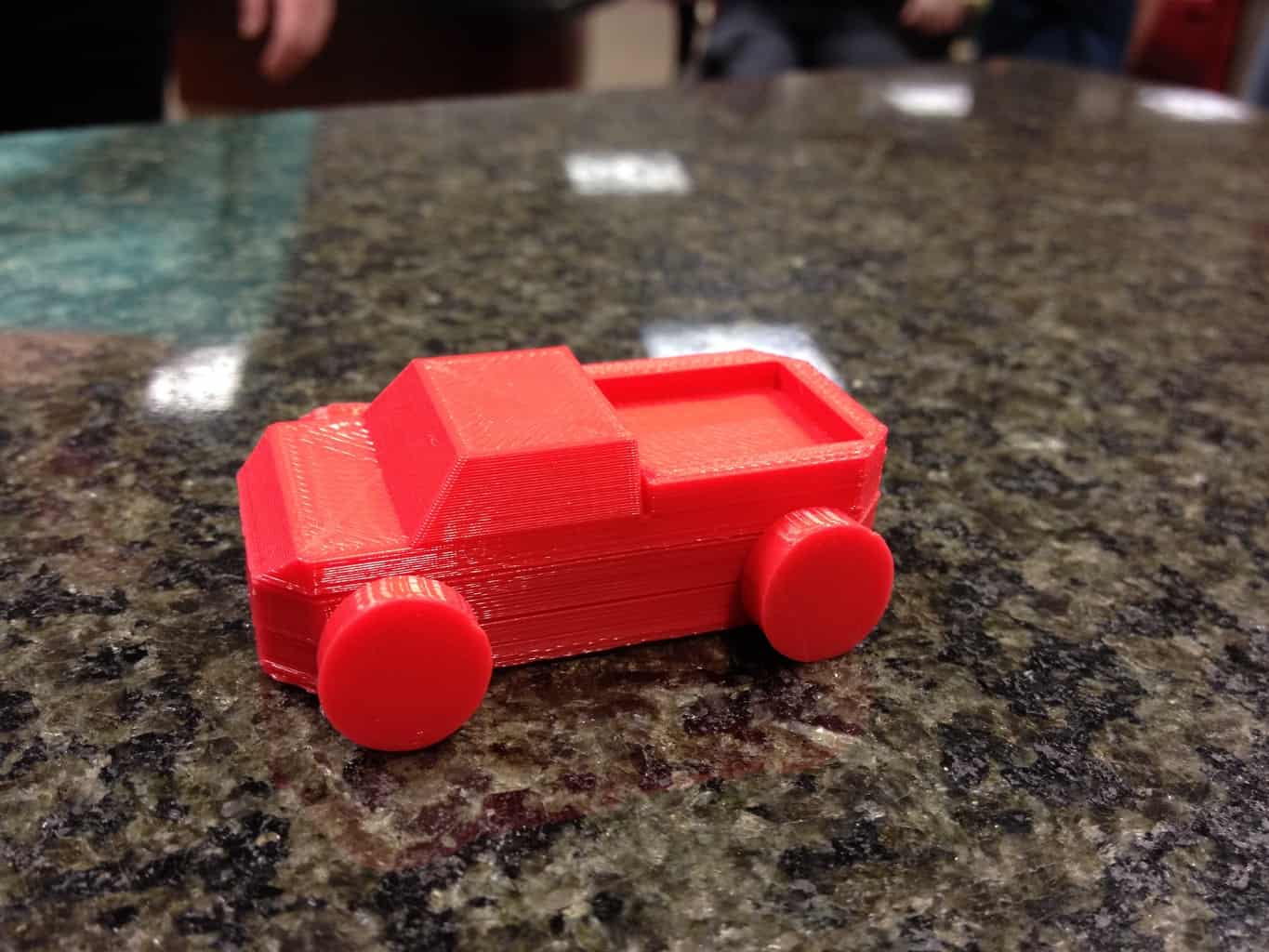
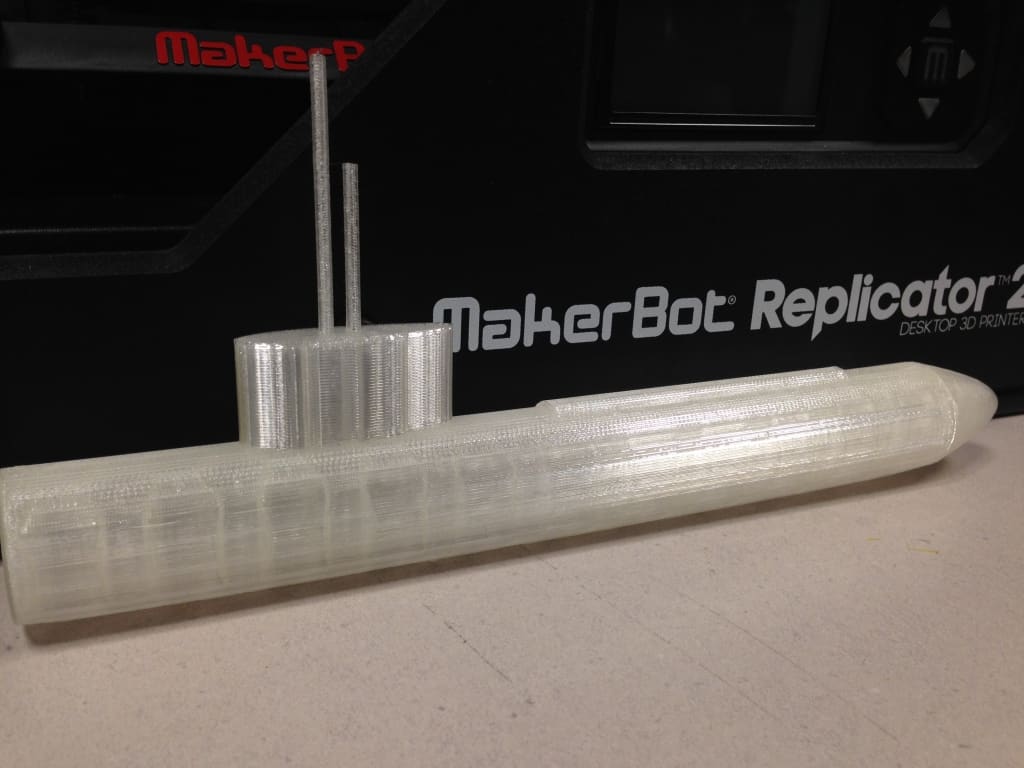
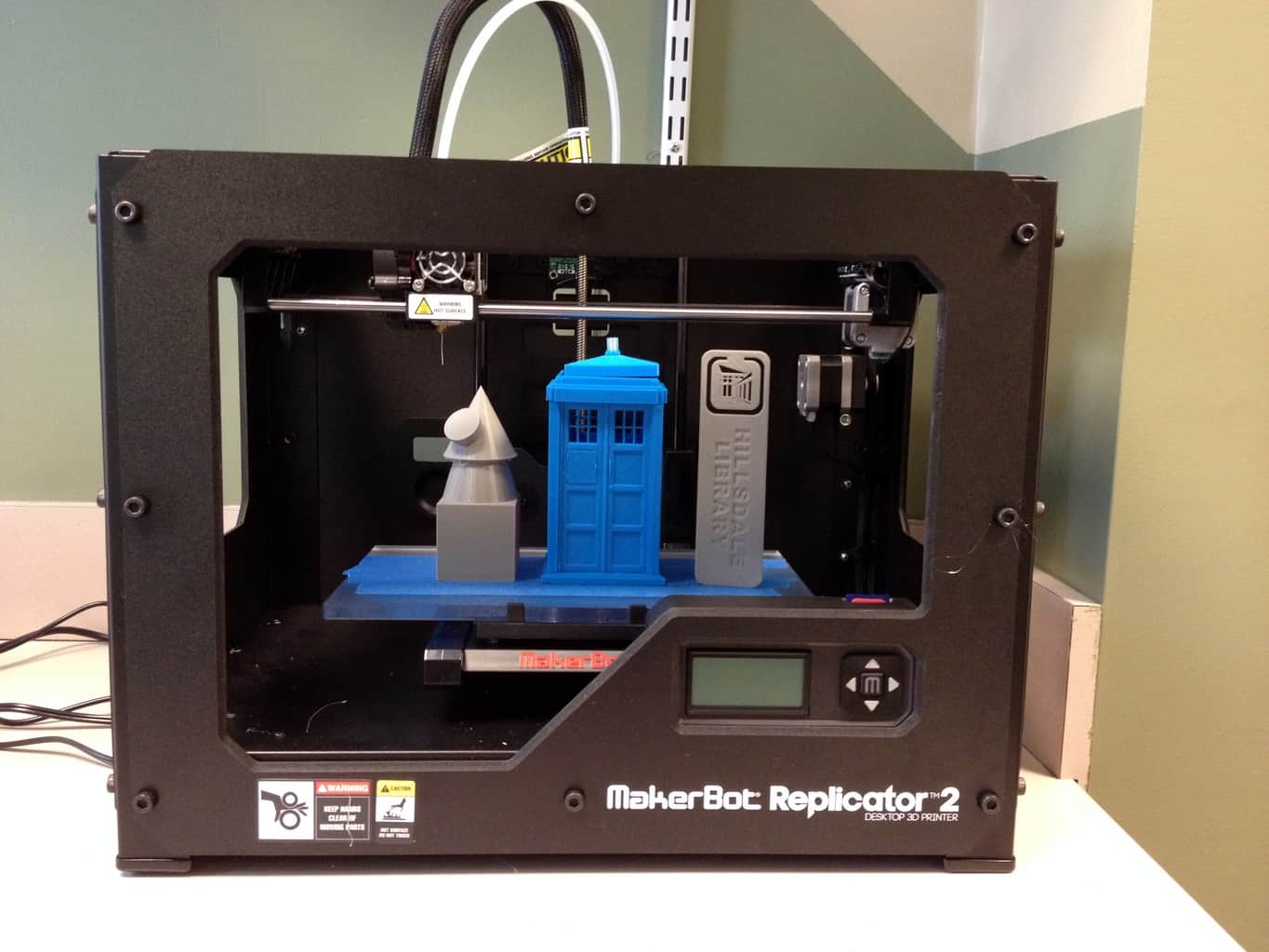
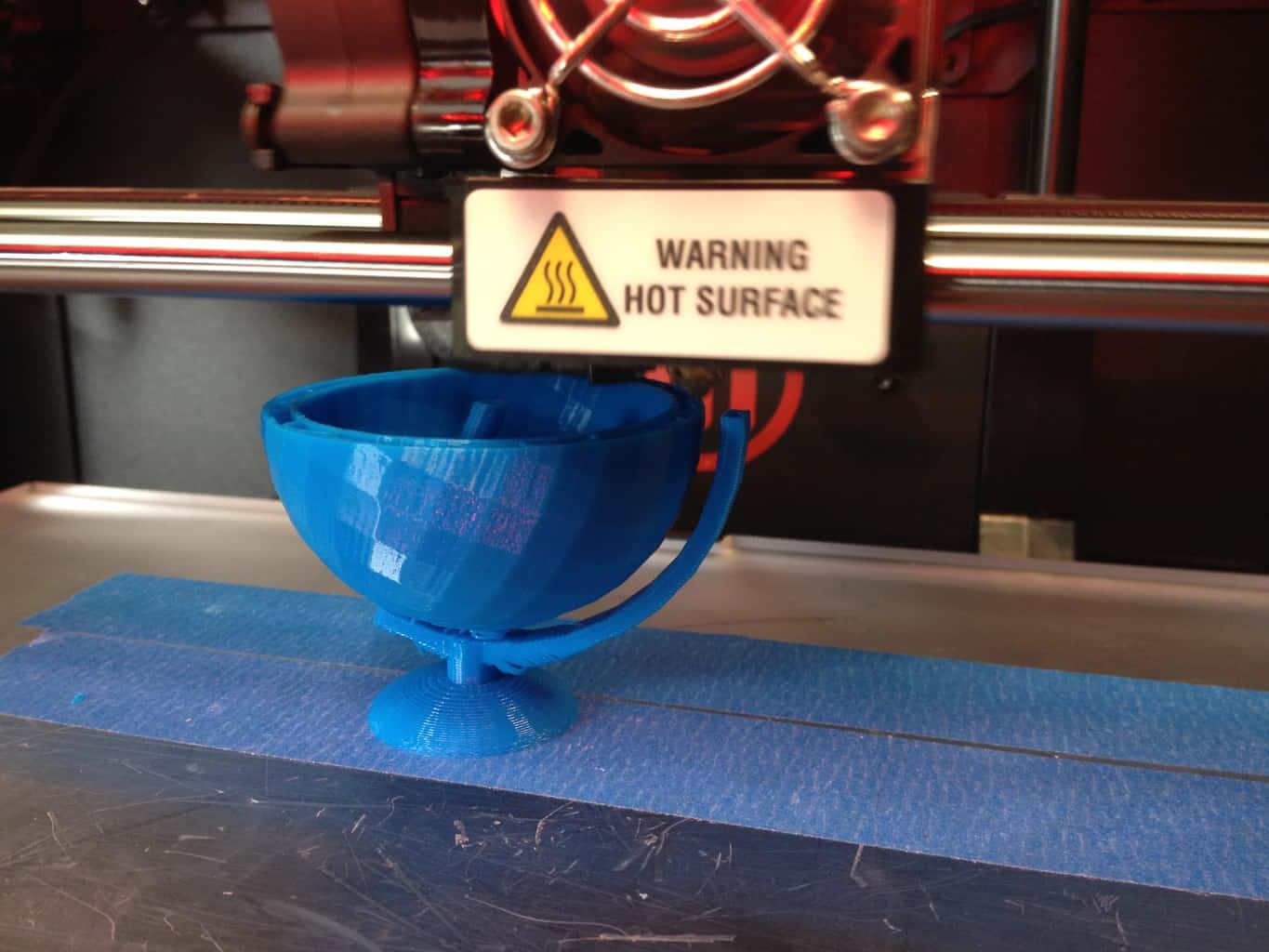

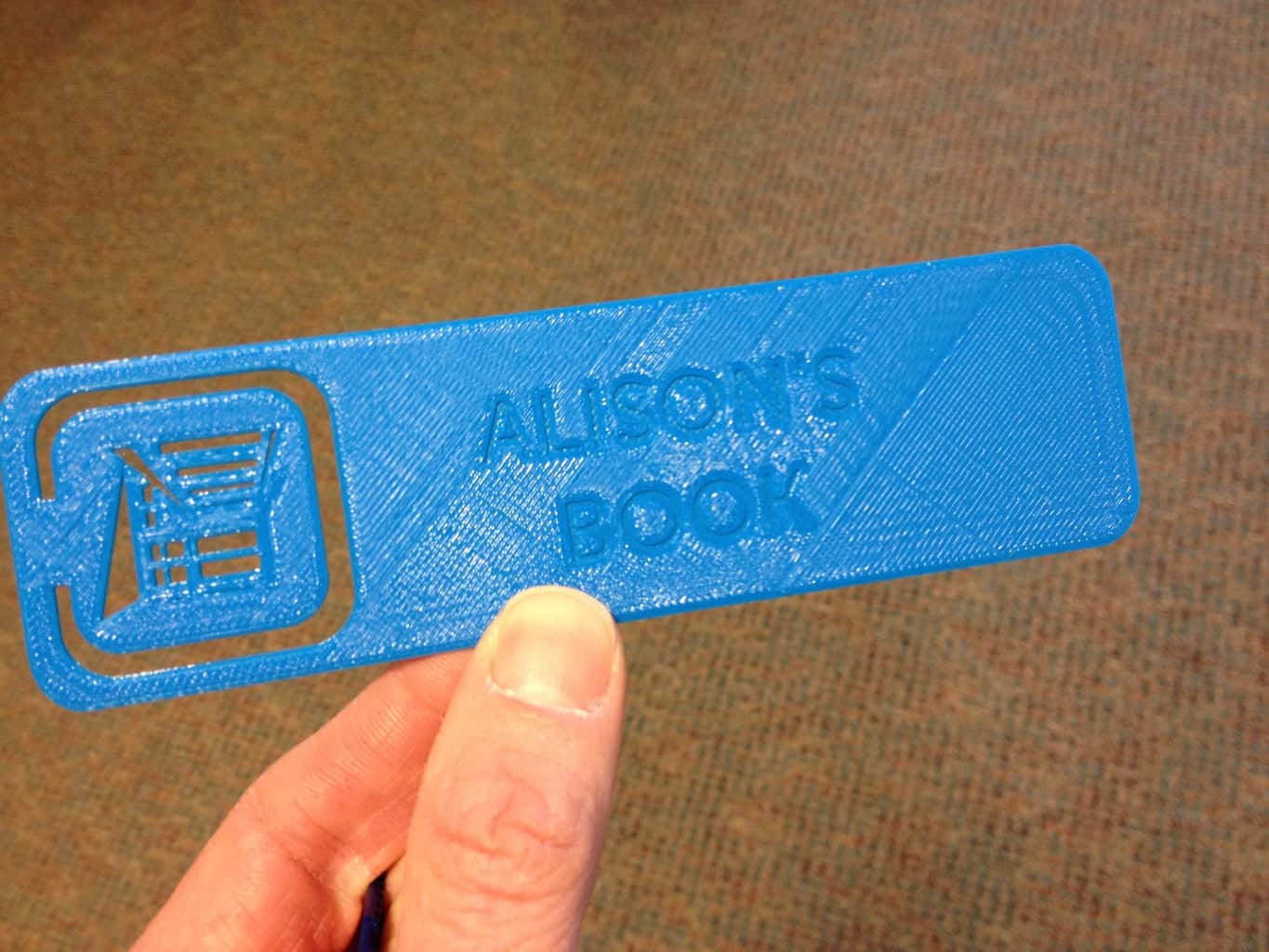
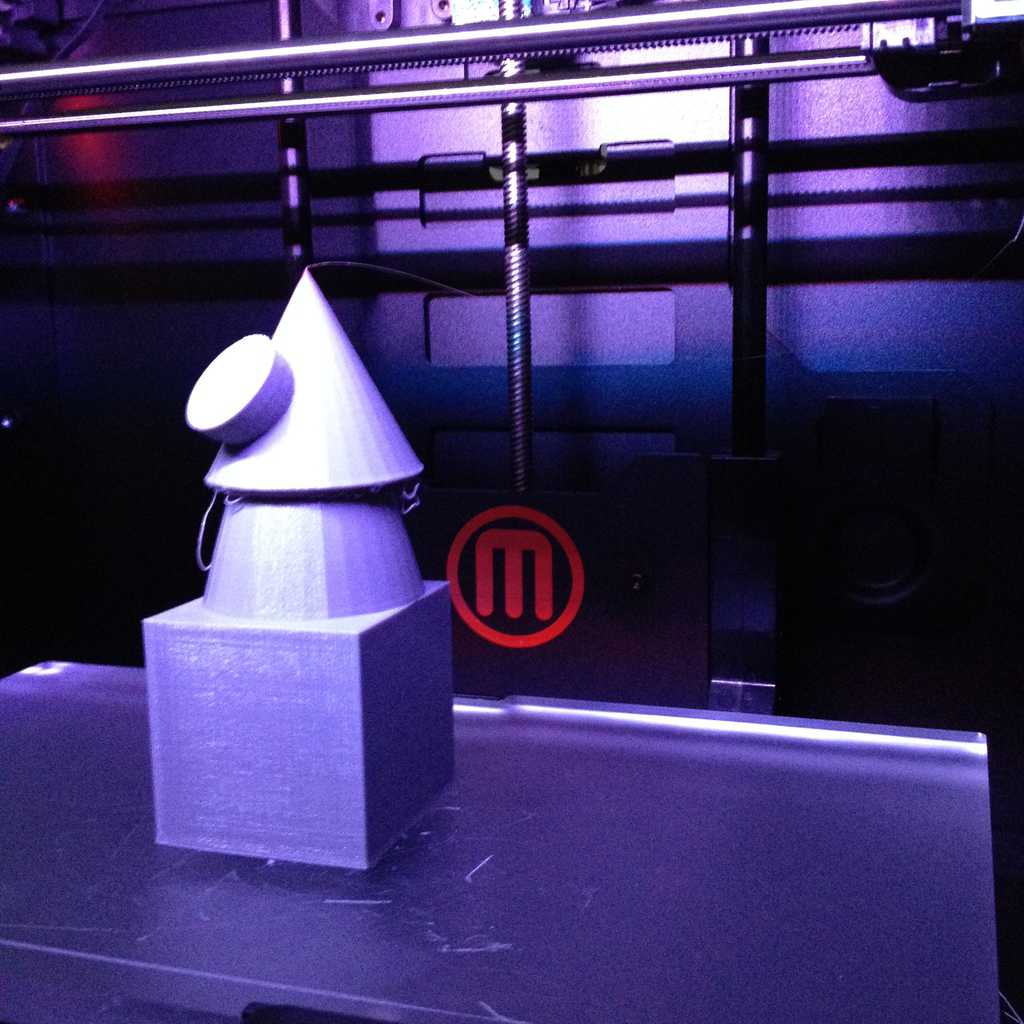
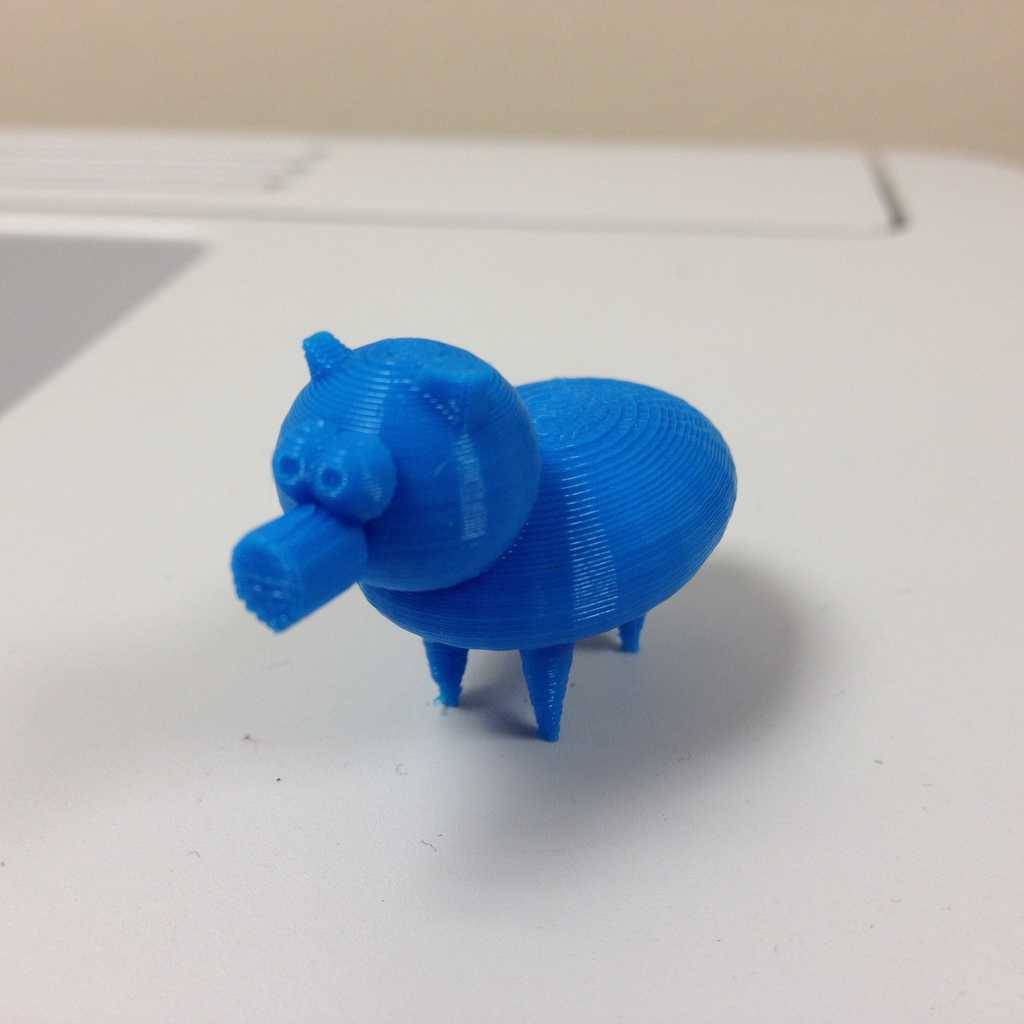
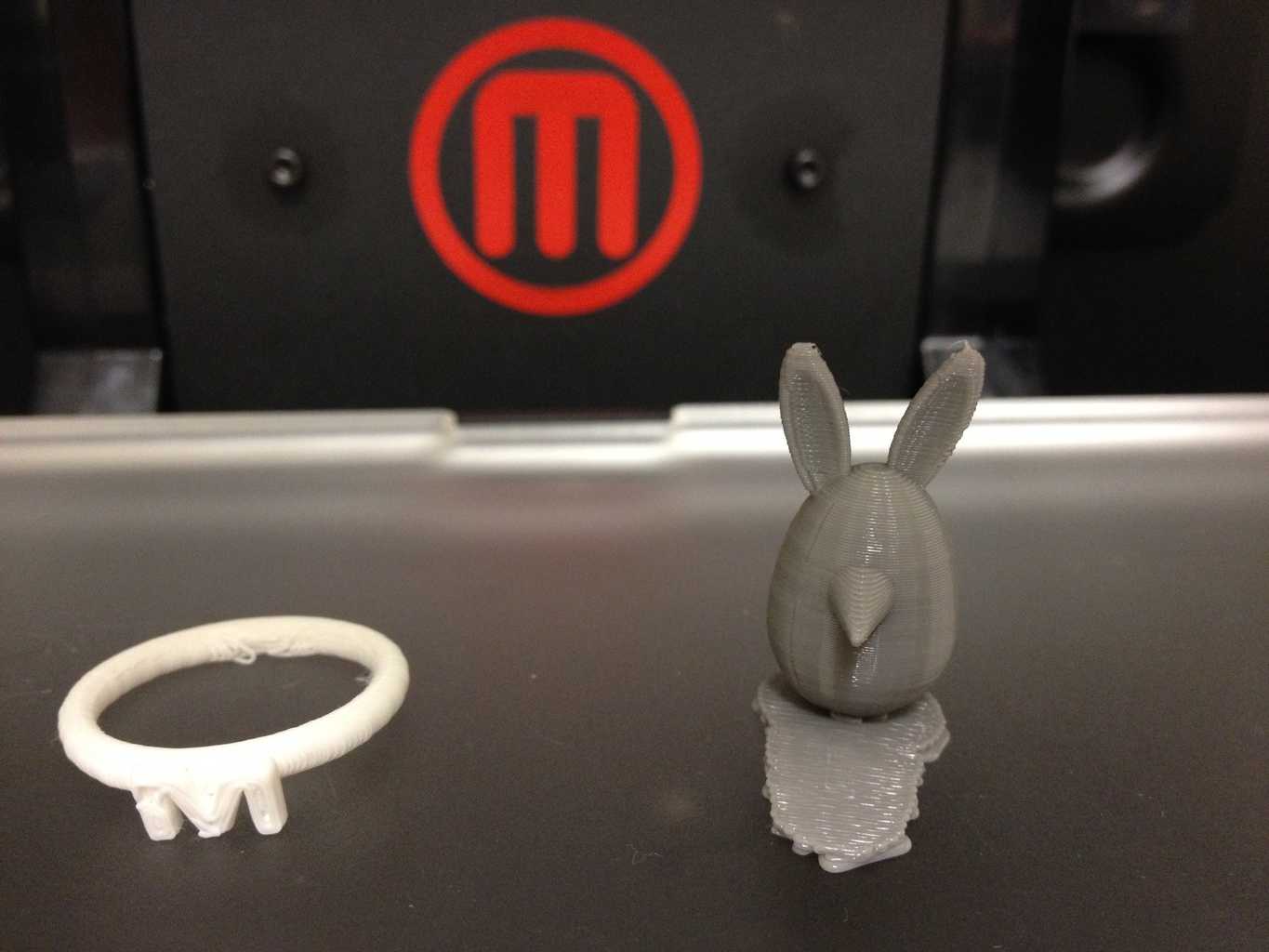
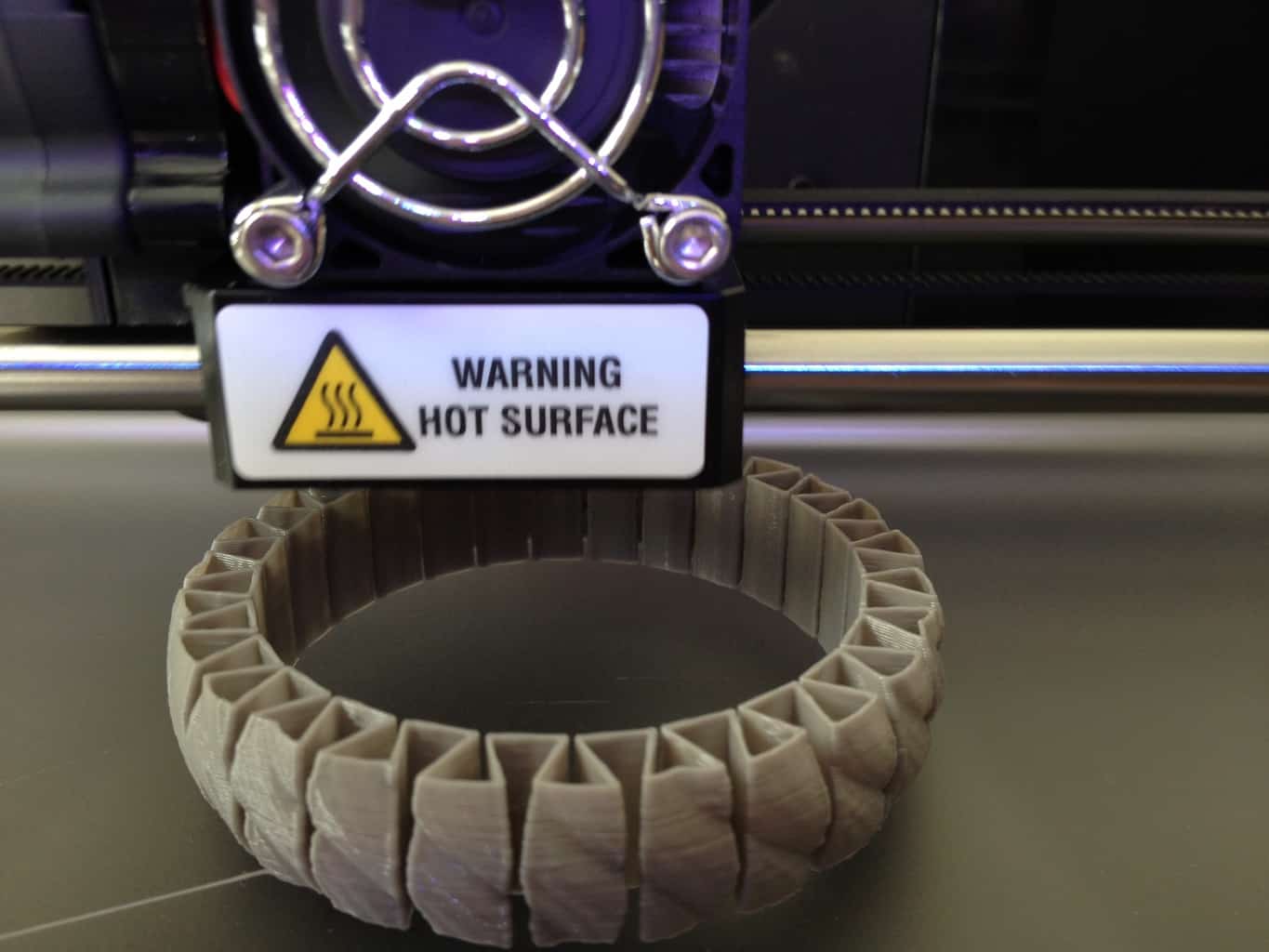
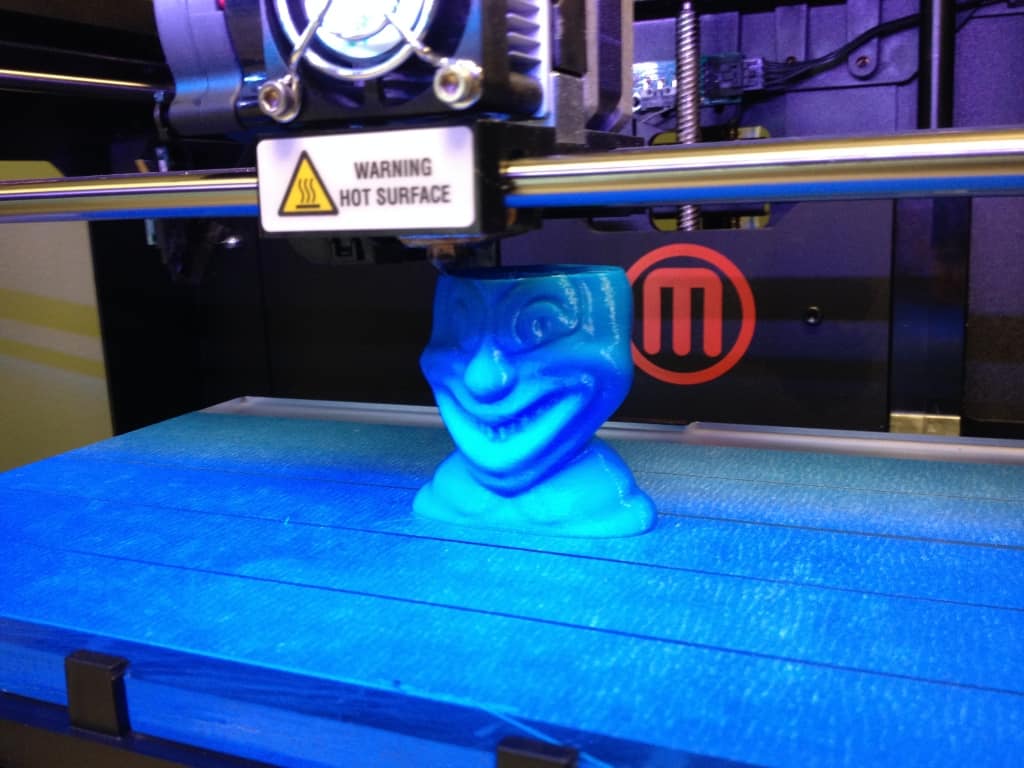

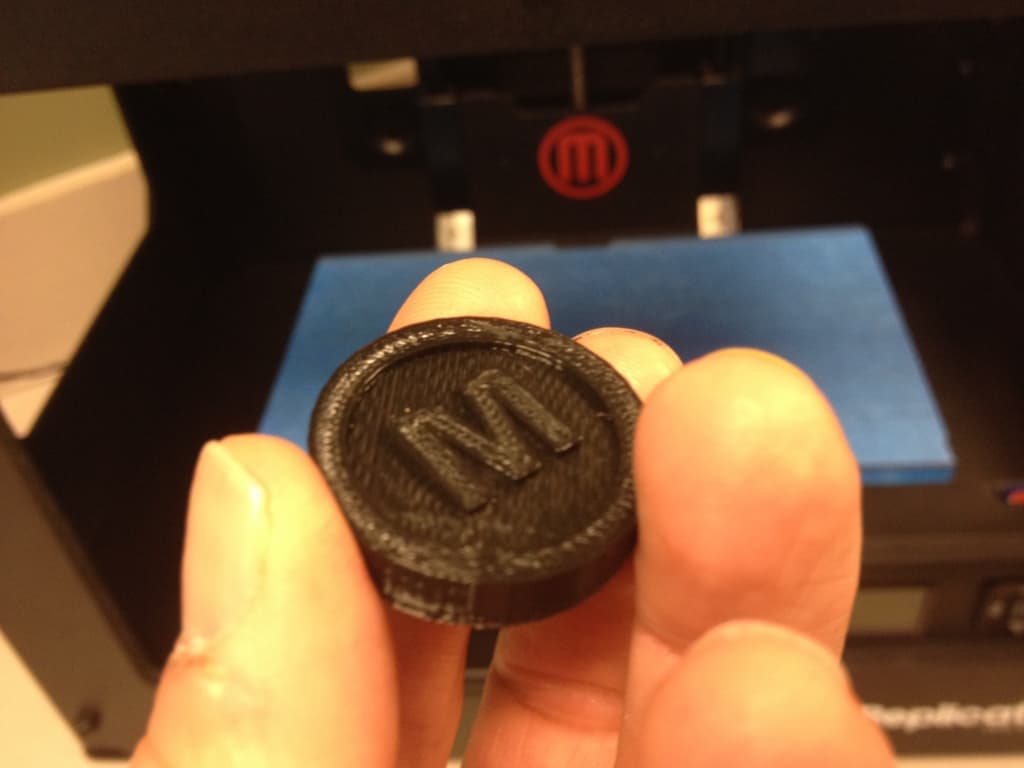
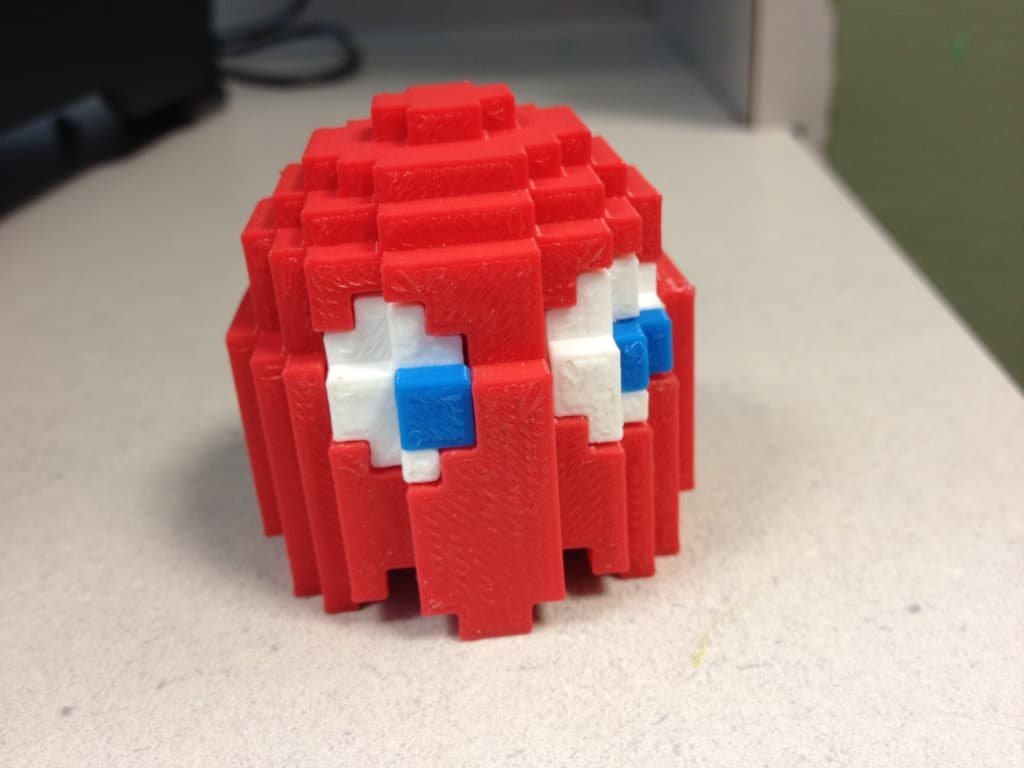

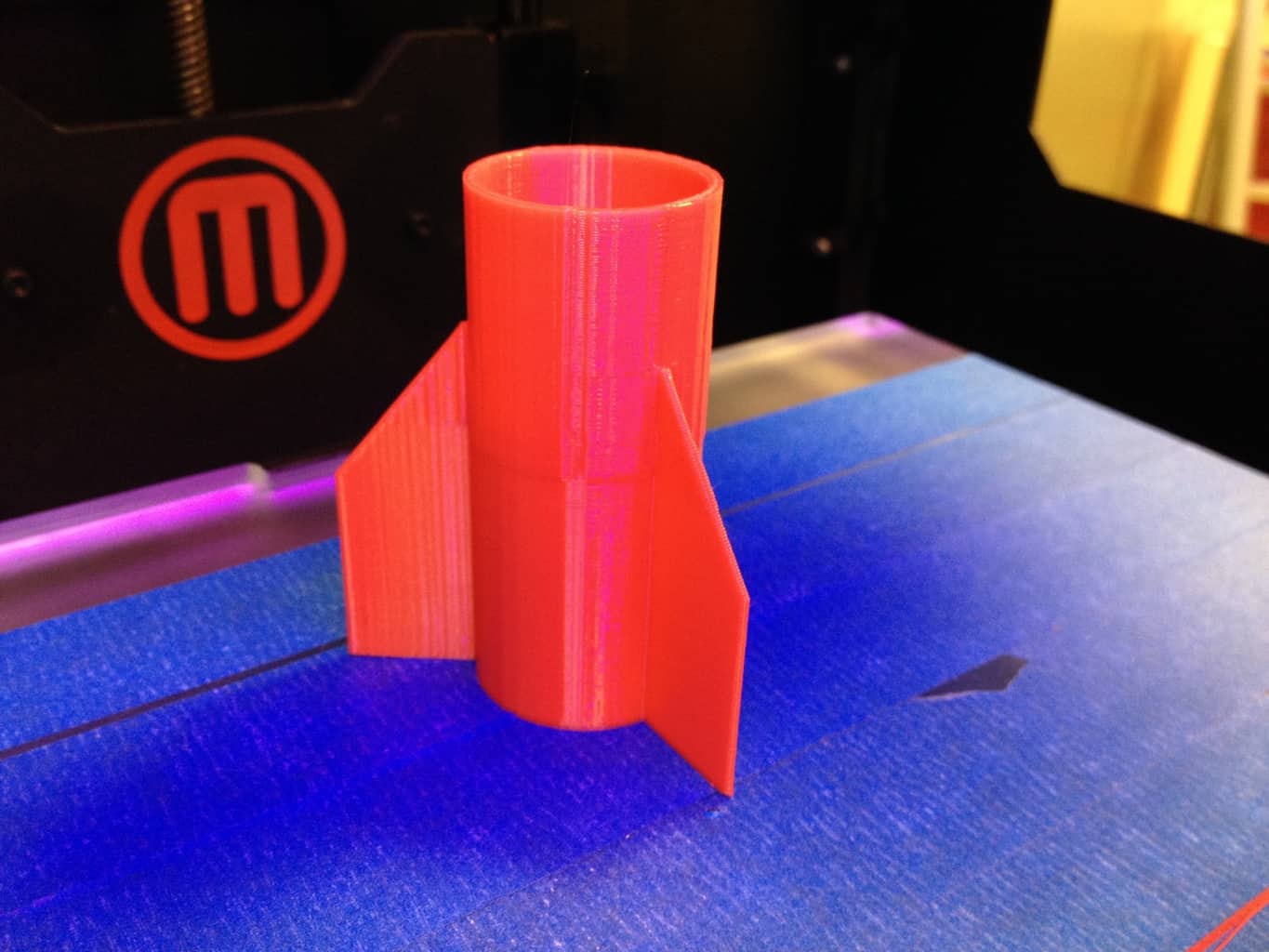
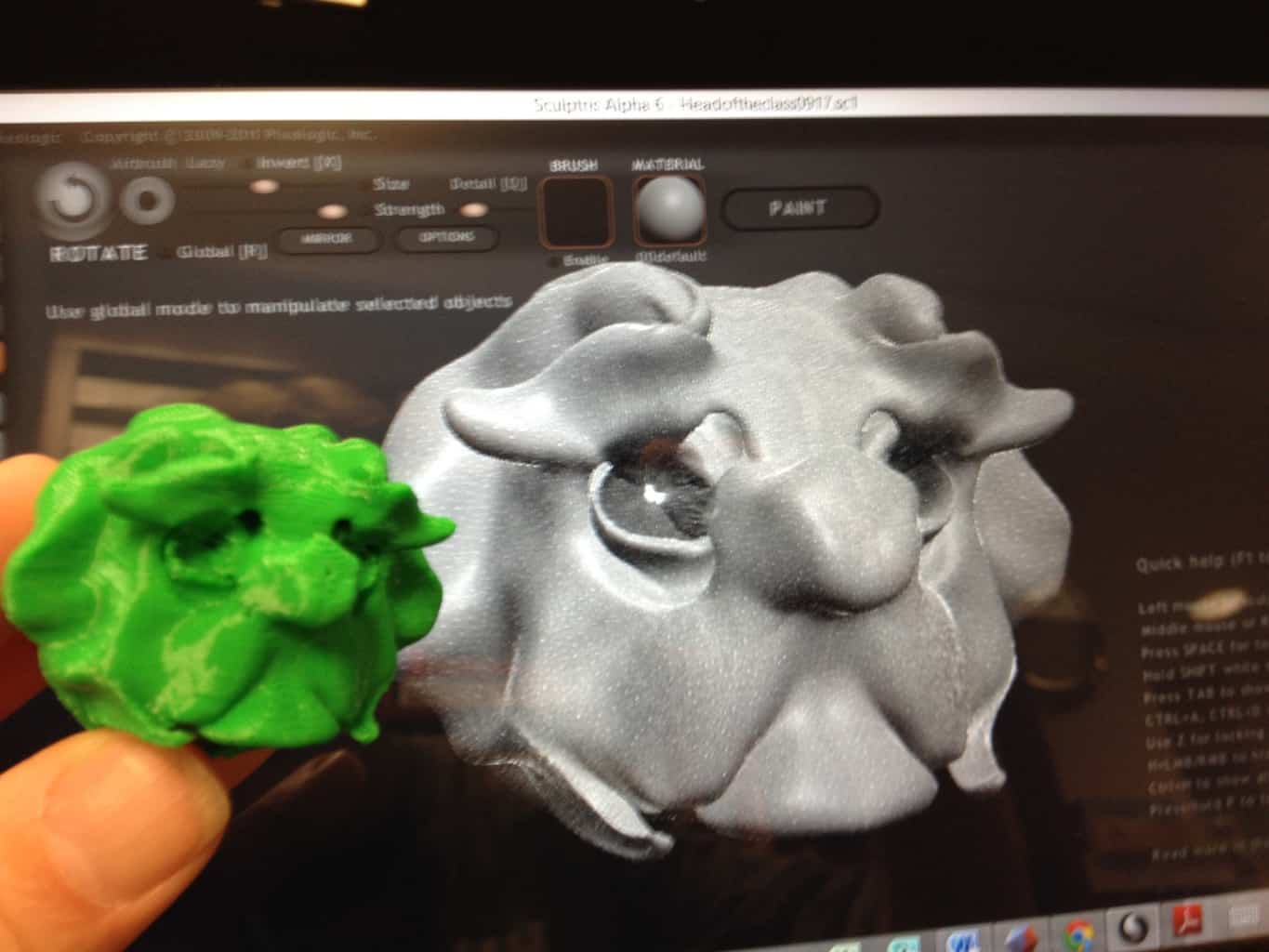


You must be logged in to post a comment.